Interviewing remotely - did I succeed?
I’m Kimmo Ilppola, a senior mobile developer and architect at Futurice. I’m also a gamer, hobbyist game developer, and paragliding pilot. I have been interviewing developers for the past 3 or 4 years, as most experienced developers at Futurice do. Recently I faced a totally new challenge due to the Covid-19 situation and restrictions: remote interviews.
Premise
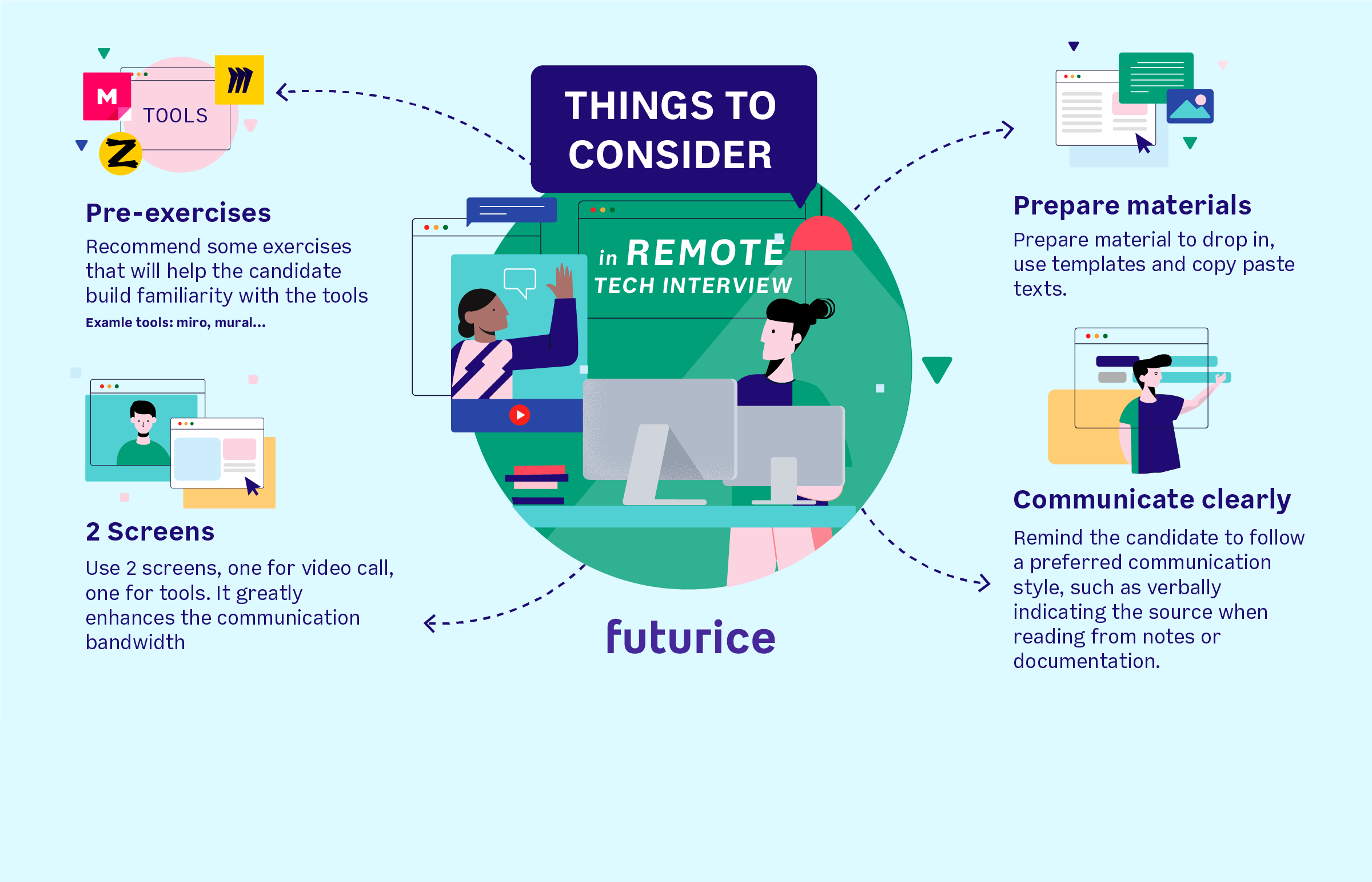 I did one tech interview remotely some years ago, but that was just a tech chat and was followed up with a face to face meeting. Having to do a full evaluation of the candidate without meeting in person was something quite new - but I was ready to face the challenge and hopefully learn something new from it!
I did one tech interview remotely some years ago, but that was just a tech chat and was followed up with a face to face meeting. Having to do a full evaluation of the candidate without meeting in person was something quite new - but I was ready to face the challenge and hopefully learn something new from it!
What surprised me the most was my own unpreparedness for the situation at hand. I was already familiar with the tools we were using, and I thought I was comfortable with videoconferencing. But I was still surprised by how much awkwardness there is, when simple things like drawing lines between boxes is a skill you have to acquire.
How was it?
At Futurice we always do interviews as pairs to have more than one person's view on the candidate, and to give them the chance to meet different people from the company. It is a big responsibility making decisions for someone else’s career and future, and something that we don’t take lightly.
I was pretty nervous doing a remote tech interview, but I tried to do it as professionally as I could - given the circumstances. It was all new to me and probably for my fellow interviewer and the candidate as well.
First of all, it all seems pretty easy - just set up a remote meeting and go on with the interview. In reality, you might be using tools you are not familiar with or accidentally speak on top of each other as the connection might lag a bit. You know, those typical issues that you have with other remote meetings as well.
I wish I would have prepared more thoroughly, and even more I wish I would have helped the candidate prepare better. If you’re going to ask the candidate to present a result of some task during the interview, have them practice it as homework.
Tools and setup
We decided to use miro.com as a virtual whiteboard, while having the video connection via Google Hangouts. I had Miro on my main screen and the video feed on a second monitor. This ended up being a decent setup for the interview.
Sometimes we give some exercises to the candidate during or before the interview. It’s really important to learn how you present the problems and questions to the candidate using online tools. Some of the problems are easiest to present with a simple diagram on a whiteboard. It is also as important for the candidate to know how to present the answers using the same tools. This was possibly my biggest mistake, not giving the candidate suitable homework that would help them to practice using the tools and what they could easily present to us. Give the candidate enough time for the homework and send it to them several days in advance.
As an interviewer, prepare templates and drawings you can pull in to help with the flow of the interview. Scribbling things on a whiteboard or grabbing a bunch of legos from the table to explain problems and answers is a lot easier than drawing with a mouse.
There are certain things we are used to when communicating with each other, such as body language and tone of voice, which are hard to read over a video call. It doesn't only affect your ability to assess the candidate and their ability to get a feel of whether they would like working at your company, but also your own ability to present the right level of challenge. Ask about what kind of setup the candidate has, and if they can see you while using the online tools or not, and adjust your communication accordingly.
Key points and tips
- Recommend some exercises that will help the candidate build familiarity with the tools
- Use 2 screens, one for video call, one for tools. It greatly enhances the communication bandwidth
- Prepare material to drop in, use templates and copy paste texts
- Remind the candidate to follow a preferred communication style, such as verbally indicating the source when reading from notes or documentation
Tools for online collaborative work
Interviewing a candidate entirely remotely was a new experience for me, and although it did require some special tools and adjustment, ultimately the goal was still the same: to get to know the candidate and their skills, and for them to get to know Futurice, the role and the type of work we do - and to find out if we are a match for each other. Reflecting against this and looking back, I would answer the question I asked myself in the beginning: Yes, I did succeed.
 Kimmo IlppolaSenior Consultant
Kimmo IlppolaSenior Consultant

