Sound design is peculiar. Most design methods, thinking tools, design problems and questions of usability, functionality and aesthetics are similar in sound design to other fields of design. However, it’s very difficult, if not impossible, to look at sound in a specific point of time. It only exists in a function of time. If you wonder what sound actually is 'Everything You Should Know About Sound' by Tim Urban provides an exceptionally good answer.
This post is about sound design for notifications. How do you design those? Let's start by thinking how to do sound design in general. Usually sound has a supportive role, it adds something to other design aspects of a product or a service. It boosts and supports the experience, and ideally, it supports the brand as well. Being as intangible as it is, the key to successful sound design is to interview stakeholders and users beforehand in order to get an idea of the desired qualities of the sound and functions the sound should serve. And then, more importantly, you should ask for feedback once the sound is out and loud (or quiet, depending on the use case).
Functional sounds or muzak
In the digital era many sonic signals of physical origin have been replaced by electronic ones: the sounds of telephone, doorbells, school bells, cash register machines, etc. It means that we are no longer tied to the physical properties of the product. So the possibilities for sound design are greater than before.
Sounds in a digital service or product can be functional, confirming, provide added value or be there just for fun. In terms of their role, sounds could be divided into "functional vs. aesthetic" or "informative vs. atmospheric”. Roughly, functional and informative sounds serve certain purpose, aesthetic and atmospheric sounds convey feelings. But the distinction is not very clear.
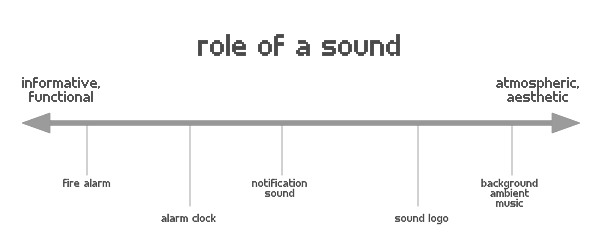 Sounds can be functional, confirming, provide added value or be there just for fun or to generate a certain feeling.
Sounds can be functional, confirming, provide added value or be there just for fun or to generate a certain feeling.
Sounds feed a sense – hearing – that is sometimes disregarded when developing digital products and services. Just like a game would sound empty without any sounds, services or products may appear empty if they lack sound. One example of this are mobile phones and their apps.
Sounds in mobile phones
"Genius work appears, when it’s perfectly suited to its context" (David Byrne in 'How Music Works')
Genius sound design appears when it's perfectly suited to its context: users, passive listeners, technology, etc. With emerging technologies we are designing sounds for new devices, situations or even environments. If the context is new, we don’t necessarily know what really works. What is the right sound for each place? When we do know, genius sound design will appear.
Mobile phone is the user’s true personal computer. It contains a lot of personal data, personal settings, and it is used for communication as well as for accessing all kinds of digital services. I like to think that mobile phones and their apps, in comparison with websites, can and should contain sounds. It may be far more effective to deliver a message through sound than doing it just visually.
There are many activities that take place in the background in a mobile phone. Sometimes the user of a mobile phone is in a so called eyes-busy situation. Then, many interaction confirmations and notifications can still be communicated effectively and more subtly using appropriate sounds. Thanks to ringtones and text message sounds we’ve got used to the idea that a mobile phone notifies us with sounds.
Notification sounds
There’s one “easy” sound design case for mobile phones: notification sounds. The purpose of a notification is to notify the user of an event that the user is subscribed to. However, notifications are not a sound design challenge. They should always be designed as part of the whole service and part of service’s interaction design. Designers should design notifications responsibly: it should be possible to define which notifications the user wants to receive, and whether it should be an intrusive notification with a sound or not. It’s always good to ask if the notification really is so important that it needs to be delivered with a sound.
If your app sends notifications every hour, don’t add sounds by default. If your app sends a notification once a day, it might be useful to provide a sound for the notification. If your app has a genius algorithm that provides tailored information for the user right at the correct moment, better make sure that the notification has a sound, and preferably a distinctive one. Of course, users should always be able to choose themselves which notification to receive and decide whether it has sound on or off.
Custom sounds carry the brand
Mobile phone notifications are clumsy, a bit like car honking: your phone beeps trying to tell you something, but it cannot really say anything accurately. Good news is that at least it’s possible to design custom notification sounds. In that case it’s possible to distinguish where the notification comes from by the way the phone is beeping . However, while it would be beneficial to have an easily distinguishable notification sound, not many apps have that. They just use the default one.
A custom notification sound can be helpful for the user in many situations. Are you on holiday trip and renting a house via Airbnb? Probably the messages sent via Airbnb’s messaging are more important than other messages. It’s good to be able to distinguish between those messages just through the sound. Is your flight delayed and airline app notifies you? It would probably be good to distinguish the message from other notifications.
Furthermore, sounds are beneficial for the service provider as well: custom notification sounds carry the brand with them. The soundscape of a notification should go together with other sounds of the service. Or even more, sounds of an app should be in line with the brand. Sound is a vital part of the brand.
Notification sounds may deliver information
Furthermore, a notification sound may deliver information. It could for example tell something about size, material, condition, function or movement. But how do you represent those aspects in sound? Sound is a fairly new design subject – we don’t have many preconceptions on how to represent different qualities in sound. But it would be highly interesting to try it out.
Information can be delivered on a more abstract level, too. Think about this example. You’ve used a service with home delivery. It has three stages: 1) order received, 2) order is being prepared, and 3) order being delivered. When each stage begins, you receive a notification. Each of them could be similar but distinguishable from each other. For example, each notification starts with the same note. In the second stage the first note would still be there, but followed by a second note, making a simple chord. In the third stage the notification sound would be a complete tritone. This would make it possible for the user to follow the progress of the order just by hearing the notification.
Embedded content: https://clyp.it/5gn2uuu5Embedded content: https://clyp.it/chsjthd5Embedded content: https://clyp.it/dcrzgphrContents of a good notification sound
What exactly should a notification sound like? Well, it can take many forms. Perceptual properties of the sound (nice vs. unpleasant) can't be measured directly from/by the sound itself. Instead, research or surveys on the listeners’ experiences is what should be done.
The physical properties of sound are pitch (high/low), amplitude (or volume: silent/loud), duration (length), timbre (the spectrum or texture or colour of the sound), and envelope (the change of loudness over time). Elements of music are rhythm (how the sounds are divided on a timeline), melody (the sequence of notes over time) and harmony (the stack of musical notes at a specific point of time). All these aspects of sounds and music can be used when designing sounds.
What sounds good then? It’s highly subjective to the listener but often traditional instruments and harmonic components are regarded nice. For example, natural sound sources like marimba (which has wooden bars as sound source) might sound more pleasant than a metallic sound, which might have disturbing elements to some listeners’ ears. It’s also good to remember that music is perceived differently in different cultures and in other parts of the world.
Usually a simple tone or chord with personal timbre works for a basic notification sound. If it needs to be something else, then it’s a good idea to learn more about the users and their personal preferences.
One technical detail to keep in mind is that a notification sound will usually be played over the small speakers of a mobile phone. This means that the bass frequencies in the sound are prone to produce unwanted distortion when the sound is played. At the same time it’s good to keep in mind that sometimes the phone is attached to a good sound system. While concentrating on the user experience through the small speakers, it would be a good to test them on a good set of speakers as well.
How to make sure the notification sound is audible? That’s a matter of testing, but usually synthetic sounds are heard louder than natural sounds. I’ve learned that a good approach is to have a musically pleasing base for the notification and then add a distinctive sound with sharp attack on top, like in the following example. If the user misses the musical part, it’s still possible that the click sound is audible from a purse or a pocket and draws the user’s attention anyway.
Embedded content: https://clyp.it/4124ge52Another thing that I’ve learned from past projects is that a notification may appear out of the blue – and even scare the user. Usually that’s not good. Adding some kind of cue sound that subtly wakes up a person's attention at the beginning is what a sound designer might want to do. Or a simple high pitched note, a similar sound to what Whatsapp has as its default notification sound, usually won’t scare too much.
Conclusion
Here’s a list of things that should be checked out with the customer when creating custom notification sounds:
- What is the function of the notification? Should it really be delivered with a sound? - Should the sound be musical? - Does the customer have a brand sound already, as the sound always carries the brand with it? - Should the sound be as audible as possible, or should a subtle sound be preferred? - Would there be a message that the sound could potentially deliver?
After getting an answer to all the questions above you have a pretty good starting point to design the notification.
...and finally, FREE examples
Of course, a notification sound doesn’t always need to be tailor-made. It can be simple or straight from a sound library. A good place to find inspiration or chance for even final sounds is Freesound.org. Freesound is a collaborative database of Creative Commons Licensed sounds. Users can browse, download and share sounds there.
I created a pack of simple notifications sounds and uploaded them in Freesound under our Spice Program account. You can download them here. Feel free to grab them and use them in your projects, or as your personal text message sound, or whatever use you might have for a simple notification.
I hope you’ve enjoyed this blog post and the sounds. Let me know what you think of them. And also, get in touch if you have any need for custom sounds, whether for a notification, mobile app, or even for a virtual reality experience.
Let's boost the user experience by adding sounds!
 Tuomas AhvaSound Designer
Tuomas AhvaSound Designer


