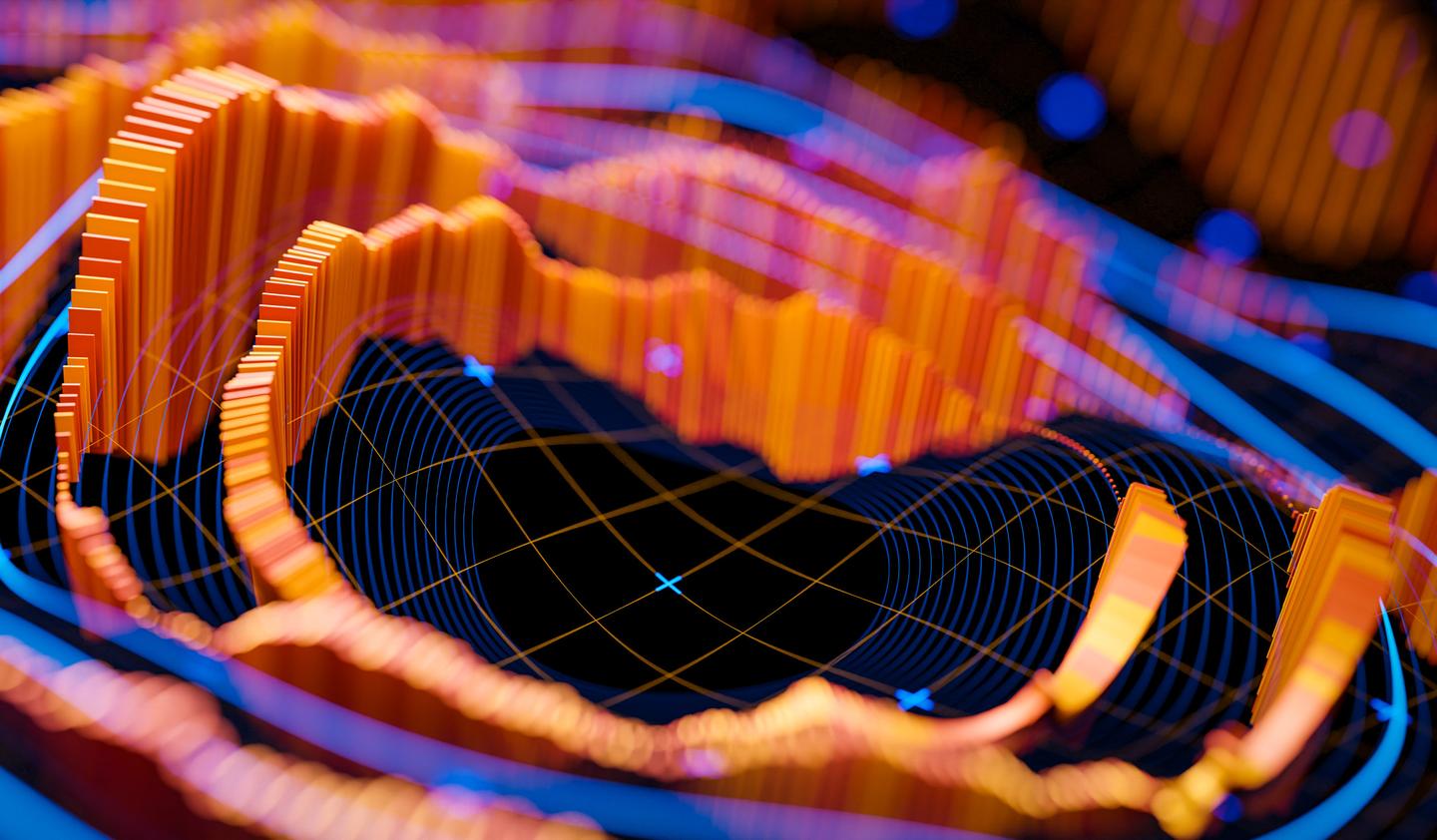Photo by Thomas Leuthard
I recently made an order on Liberty London’s website. They have a required field for title that totals 33 options*, and one of them is other. What an exciting day, when a Liberty customer doesn’t find one of the 33 titles applicable to themselves. I recall registering as a marchioness, but that was only so my colleagues would start rumours about my nobility status when the package arrived in the office.
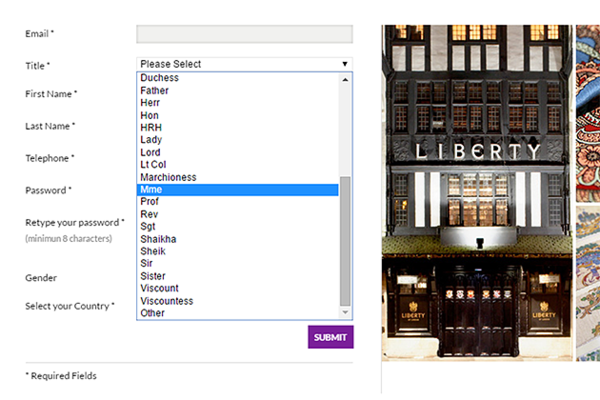 33 titles, but Mx ain't one
33 titles, but Mx ain't one
One thing that was not a required field on the order form was gender, and in this blog post I’ll cover some basics of gender and titles on forms, and what you need to know (and do) about inclusivity in this subject in 2016.
Gender in online forms
In Germany it’s possible to have no official sex on your birth certificate, and in Australia, any official body that collects information on people’s sex or gender has to include an option for unspecified. Here in the UK works are in progress to make room for non-specified sex on people’s passports. Since fairly recently, India allows for people to self-identify as a third gender. So if the largest democracy on earth can push through legislation that allows for this, surely your online shopping cart can handle it?
In the UK, sex (someone's biological sex, that is) is a protected characteristic. This means that you can’t treat someone differently because they were born a man or a woman. Technically, gender (male or female characteristics) is not protected, so you can ask people about that on your online forms, but hear me out: who cares about the law? The reason you shouldn’t be asking your customers for their sex or gender, is because you probably don’t really need it.
It shouldn’t come as a surprise to you that a lot of people don’t identify as either male or female, but fit into other categories. Any form that fails to take this into account, can exclude and marginalise those customers. The best way to take it into account, is simply by not asking for it. Instead ask yourself what is the business rationale for collecting this data. A simple “for demographic information” is not necessarily a reason. If you want to improve your product suggestions, the algorithms that tell you which products the person previously browsed or searched for probably tells more about their shopping preferences than their gender. If you don’t ask your customers about their gender when they come to your store in person, you don’t need to ask about it online.
Examples of gender in forms
If you register to vote in Australia, you’ll find three options for gender, as they are required to by law.
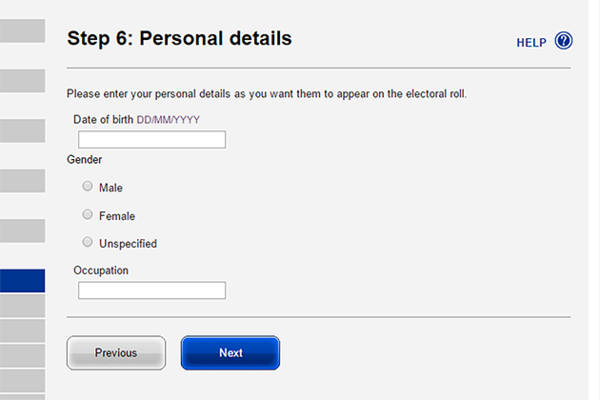 Unspecified gender is a required field in Australian official forms
Unspecified gender is a required field in Australian official forms
Norwegian airline, on the other hand, have a cumbersome and confusing registration page. They’re making gender a required field, and have other confusing fields (country is mentioned twice).
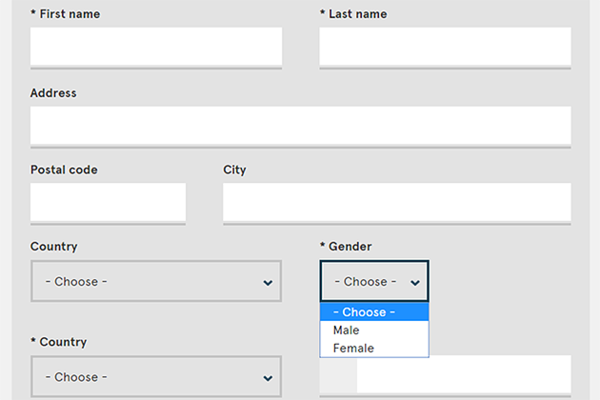 Norwegian misses the mark here, offering only two options and making gender a required field
Norwegian misses the mark here, offering only two options and making gender a required field
In some cases, there are legal requirements to provide information about sex. In the below screengrab, you can see that the Common Application for universities in the States provides more information about why they are asking for the user’s sex, and where they can give more information.
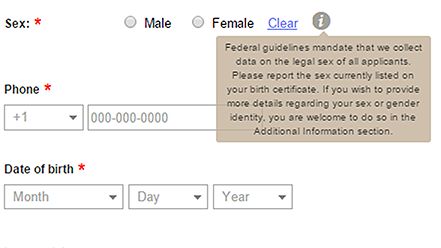 The Common Application offers an explanation for why they require information about your sex
The Common Application offers an explanation for why they require information about your sex
What you can do if you design or build forms
- Make gender information on forms optional, or don’t ask for it at all, if you don’t really, really need it.
- Use the term gender over the term sex, unless it’s necessary to know someone’s biological sex (e.g. for medical reasons)
- If you’re a developer, tester or designer, question the need for this information on forms, and suggest more gender neutral language
If you do ask for gender, consider using self-identification: (e.g. _Gender: ......) rather than offering only two options. Alternatively, you can offer an option for prefer not to say
If you do use specific options, you can use:
- female
- male
- other (please specify):__
If you want to offer a more complete list, the HRC (Human Rights Campaign) offers this suggestion:
- female
- male
- genderqueer/androgynous
- intersex
- transgender
- transsexual
- cross-dresser
- FTM (female-to-male)
- MTF (male-to-female)
- other (please specify) __
Titles in online forms
Depending on where you live, you might be used to seeing titles in online forms (often called prefixes in American English). The Liberty example is not the worst either. If you register at Singapore Airlines they offer you an astounding 57 title options in a drop-down menu. If you select Miss or Mrs, the gender button switches to female, but as soon as you get into the Dr and Professor titles, the gender button jumps back to male. Duchess also defaults to male though, so maybe they’re more open-minded than we think.
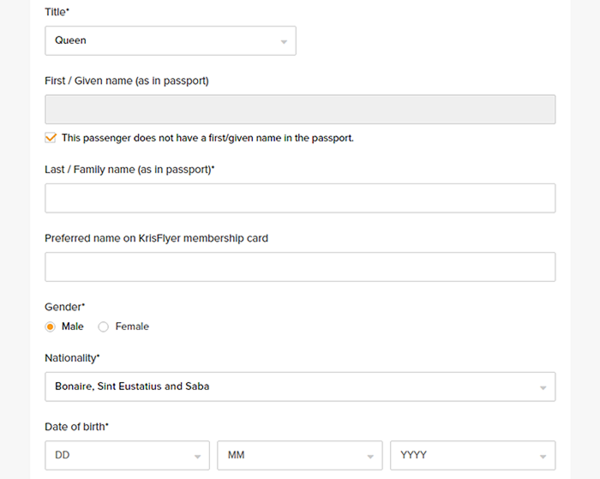 I'm registering as the Queen of Saba
I'm registering as the Queen of Saba
On the other side of the spectrum we have a screengrab of the De Beers sign up form. Personally I don’t think you need titles at all, but this form nicely accounts for those who do. It’s both optional and open, so you can put in whatever you like. They’ll include a title in future communications if you felt it was important to register with one, otherwise they’ll just use your name. They don’t ask about your gender because they don’t need it. If you want to buy diamonds, they’re OK with selling them to you without knowing about your gender. They don’t make you write your email address twice either, so well done, De Beers.
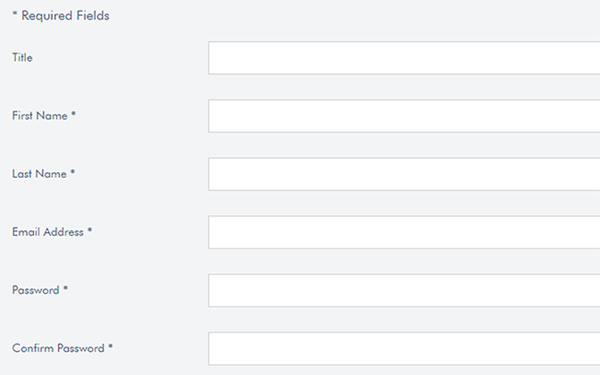 Well done, De Beers
Well done, De Beers
Mx
Some are also embracing a newer, gender neutral title, Mx (pronounced mux), so if you want a finite list of titles, it would be wise to include that one too. In the UK Royal Mail uses Mx as one of the titles you can sign up with.
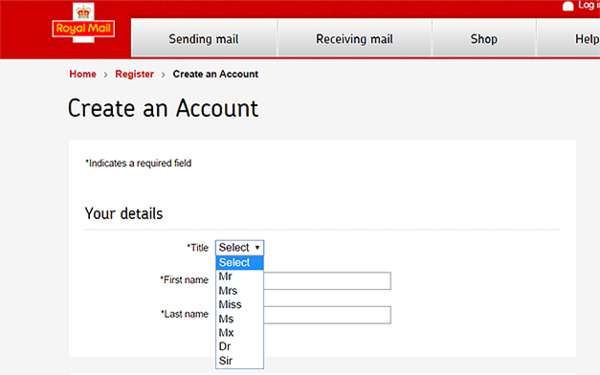 Royal Mail allows a Mx to sign up
Royal Mail allows a Mx to sign up
What you can do if you design or build forms
- Don’t make title a required field
- If you want a title or prefix, leave it blank to be filled in by the user
- If you want to use a defined list of titles, include at least Ms, Miss, Mr, Mrs and Mx.
- You don’t need 57 titles. If the queen wants to sign up, she will probably just have someone call you. Instead, account for the thousands who would prefer the title Mx.
In general, accounting for marginal preferences and inclusivity may not seem a priority for you, and it may be that it hasn’t been necessary for you in the past. But following the advice laid out above is more or less free. If you design a form with required fields, then all your potential users should be able to answer one of those options, and not be forced to choose something they don’t identify with. Using this advice in surveys can also help you not exclude people who won’t be bothered to answer your questions, because you’re not bothered with including their options in your forms.
Every time you request information from people, make sure it’s really needed, because privacy and time are two of the most precious commodities we have today, and in small ways you may be asking for a bit of both from your users.
_____________________
*The options are: Mr, Mrs, Miss, Ms, Baron, Baroness, Brigadier, Captain, Cdr, Count, Countess, Dame, Dr, Duchess, Father, Herr, Hon, HRH, Lady, Lord, Lt Col, Marchioness, Mme, Prof, Rev, Sgt, Shaikha, Sheik, Sir, Sister, Viscount, Viscountess, Other
 This work is licensed under a Creative Commons Attribution 4.0 International License.
This work is licensed under a Creative Commons Attribution 4.0 International License.
- Susanne HusebøAgile project manager